Sma BEAM USB Driver User Manual
Browse online or download User Manual for Equipment Sma BEAM USB Driver. SMA BEAM USB Driver User Manual
- Page / 21
- Table of contents
- BOOKMARKS




- 1 Sunny Beam USB Driver 1
- SUNNY BEAM USB Driver 1
- 2 Installing the Driver 2
- 2.2 Installing the Driver 3
- Windows 2000 3
- 5. Click [Finish] 6
- ☑ Both drivers are installed 6
- ☑ The installation starts 12
- UART" window opens 12
- 11. Click [Close] 12
- Windows XP/Windows 2000 15
- 4 Uninstalling the Driver 17
- 5 Contact 19
- Exclusion of Liability 20
- SMA Factory Warranty 20
- Trademarks 20
- XXX4."4PMBSDPN 21
Summary of Contents
User Manual 1/21 SBeamUSB-BEN1038141 Sunny Beam USB DriverThe Sunny Beam USB driver is needed to connect a Sunny Beam to a computer.System requirement
SMA Solar Technology AG Installing the DriverUser Manual 10/21 SBeamUSB-BEN1038146. Click Install this driver software anyway.☑ The installation start
SMA Solar Technology AG Installing the DriverUser Manual 11/21 SBeamUSB-BEN103814Installing the driver for Sunny Beam USB UART1. Connect the Sunny Bea
SMA Solar Technology AG Installing the DriverUser Manual 12/21 SBeamUSB-BEN10381410. Click Install this driver software anyway.☑ The installation star
SMA Solar Technology AG Installing the DriverUser Manual 13/21 SBeamUSB-BEN103814Installing the driver for USB Serial Port1. Click Start.2. Right clic
SMA Solar Technology AG Installing the DriverUser Manual 14/21 SBeamUSB-BEN10381410. Click Install this driver software anyway.☑ The installation star
SMA Solar Technology AG Starting the Add Hardware Wizard ManuallyUser Manual 15/21 SBeamUSB-BEN1038143 Starting the Add Hardware Wizard ManuallyIf the
SMA Solar Technology AG Starting the Add Hardware Wizard ManuallyUser Manual 16/21 SBeamUSB-BEN103814Starting the Add Hardware Wizard manually on syst
SMA Solar Technology AG Uninstalling the DriverUser Manual 17/21 SBeamUSB-BEN1038144 Uninstalling the Driver4.1 Uninstalling the Driver on Systems Ope
SMA Solar Technology AG Uninstalling the DriverUser Manual 18/21 SBeamUSB-BEN103814Uninstalling the driver for USB Serial Port1. Click Start.2. Right
SMA Solar Technology AG ContactUser Manual 19/21 SBeamUSB-BEN1038145 ContactIf you have technical problems concerning our products, contact the SMA Se
SMA Solar Technology AG Installing the DriverUser Manual 2/21 SBeamUSB-BEN1038142 Installing the Driver2.1 Downloading the DriverRequired material:• C
SMA Solar Technology AG ContactUser Manual 20/21 SBeamUSB-BEN103814The information contained in this document is the property of SMA Solar Technology
XXX4."4PMBSDPN4."4PMBS5FDIOPMPHZ4."4PMBS5FDIOPMPHZ"(XXX4."EF4.""NFSJDB--$XXX4.""NFSJDBDPN
SMA Solar Technology AG Installing the DriverUser Manual 3/21 SBeamUSB-BEN1038142.2 Installing the Driver2.2.1 Installing the Driver on Systems Operat
SMA Solar Technology AG Installing the DriverUser Manual 4/21 SBeamUSB-BEN1038142. If the window shows the question "Can Windows connect to Windo
SMA Solar Technology AG Installing the DriverUser Manual 5/21 SBeamUSB-BEN103814☑"Found New Hardware Wizard" opens.7. Click [Finish].☑The &q
SMA Solar Technology AG Installing the DriverUser Manual 6/21 SBeamUSB-BEN1038145. Click [Finish].☑ Both drivers are installed.
SMA Solar Technology AG Installing the DriverUser Manual 7/21 SBeamUSB-BEN1038142.2.2 Installing the Driver on Systems Operating Windows Vista.Drivers
SMA Solar Technology AG Installing the DriverUser Manual 8/21 SBeamUSB-BEN1038143. Click I don't have the disc. Show me other options.4. Click Br
SMA Solar Technology AG Installing the DriverUser Manual 9/21 SBeamUSB-BEN103814☑The "Found New Hardware - Sunny Beam USB UART" window opens
More documents for Equipment Sma BEAM USB Driver
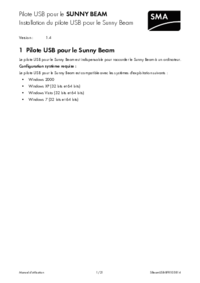



 (76 pages)
(76 pages) (21 pages)
(21 pages) (21 pages)
(21 pages) (21 pages)
(21 pages) (80 pages)
(80 pages)







Comments to this Manuals